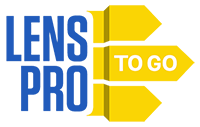-
JOIN OUR WAITLIST
You've been added. Thank You!
×BirdDog 4K HDMI 2.0 NDI Encoder/Decoder



4 Day Rental Price:
$78.00
The BirdDog 4K HDMI 2.0 NDI Encoder/Decoder is a compact, HDMI input, HDMI/SDI output NDI converter. Key features include:
-
Enable NDI for any HDMI video source
-
Supports up to UHD 4K/60p output
-
HDMI and SDI output
-
Full bandwidth i-frame compression
Delivery From A Distance. The BirdDog 4K HDMI 2.0 NDI Encoder/Decoder solves the dilemma of limited, short cable runs with HDMI-only video devices by converting the HDMI signal to NDI, allowing a low latency video transmission to travel long distances over ethernet with support up to UHD 4K/60p. For a full NDI run, you’ll need one for encoding and another for decoding and outputting the signal.
HDMI or SDI Output. After video is decoded this device offers a choice of HDMI 2.0 or 12G-SDI output at up to UHD 4K/60p. A 3.5mm (1/8") audio jack is also available for audio input or output.
AC or PoE+ Power. This encoder can be powered using the included AC adapter, or for a more efficient setup, the device also supports Power over Ethernet for NDI encoding and passthrough power over a single ethernet cable. Please note, PoE+ requires a compatible PoE switch like the TP-LINK 8-Port Gigabit Ethernet PoE+ Switch, which is available as a separate rental item.
Intuitive Web Interface. Like most BirdDog products, the 4K HDMI 2.0 NDI Encoder/Decoder is supported by the BirdDog Central configuration panel, providing an easy-to-use interface for adjusting resolution and NDI bandwidth settings, enabling the 360° tally, device naming, and more!
Q & A
-
No. Decode mode is only compatible with full NDI cameras. If you have questions about your setup, please contact us.
-
This device can be DC powered using the included AC adapter or powered over ethernet by a compatible network switch, like the TP-LINK 8-Port Gigabit Ethernet Poe+ Switch, which is available as a separate rental item.
-
This rental does not include ethernet cables but they are available here as separate rental items.
-
Changing Flex settings is as easy as connecting it to your local network and pointing your computer’s web browser to: http://birddog-xxxxx.local/ “xxxxx” is the last five characters of the SN printed on the bottom of the device (number and letter characters only, no symbols).
-
Once the dashboard loads, enter “birddog” as the password and you are good to go!
| Brand |
BirdDog |
| Inputs/Outputs |
Video Input
|
| Item Type |
Monitoring |
| Monitoring Type |
Accessories |
| Physical |
Dimensions
|
| Supported Formats |
2160p
|