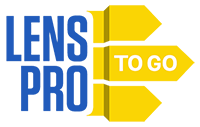-
JOIN OUR WAITLIST
You've been added. Thank You!
×BirdDog Eyes P400 4K NDI PTZ Camera



4 Day Rental Price:
$176.00
The BirdDog P400 is a 4K, full NDI PTZ camera that can transmit UHD 4K up to 30 fps or full HD up to 60 fps video from its 1/2.5" Sony backlit sensor. Key features include:
-
1/2.5" UHD 4K Sony CMOS sensor with 8.5 MP
-
UHD 4K up to 30 fps or full HD up to 60 fps
-
20x optical zoom, 4.4mm – 88.4mm focal length
-
Simultaneous NDI, SDI, & HDMI output plus Genlock
4K PTZ Camera. The P400 combines an Ultra High Definition Sony CMOS sensor with BirdDog’s custom NDI silicon chip to deliver detailed 4K resolution up to 30 fps in a highly responsive, compact PTZ camera. Pan, tilt, and zoom functions can be controlled remotely over ethernet using the PTZ Keyboard or compatible third party software. The PTZ keyboard will need to be updated to v4.5.203-LTS to work with this camera, and the P400 will need to be updated to v4.5.206-LTS, but all copies will be fully updated before shipment.
20x Optical Zoom. The Bird Dog P400 features a 20x optical zoom lens that will reach from 4.4mm to 88.4mm. For even more range, the “Super Resolution” digital zoom can reach to 30x in 4K or 40x in HD.
Advanced Low Light Performance. In addition to an impressive Sony sensor and Sony Image Module, the P400 comes equipped with a built-in, retractable IR cut filter that automatically switches from day to night mode as needed for sharp, clear images even in near darkness.
Power Over Ethernet. This camera is capable of utilizing PoE++ from compatible network switches like the TP-LINK 8-Port Gigabit Ethernet Poe+ Switch, but can also be powered by the included AC adapter.
Inputs & Outputs. The camera uses an RJ45 ethernet port for NDI, but also features simultaneous video output via 6G-SDI and HDMI. Audio input and output are available with two 1/8" (3.5mm) ports as well as genlock for syncing multiple cameras.
Q & A
-
You can adjust the resolution and frame rate through the WebUI and the IR remote. The dial has been phased out in recent firmware updates and can no longer be used to make adjustments.
-
You can control basic camera moves using the BirdDog IR remote, which is available here as a separate rental item.
-
For fine movement control, you’ll need the BirdDog PTZ Keyboard.
-
All of our BirdDog cameras ship configured for DHCP, with the default web browser ID printed on the bottom of the camera so all you need to do is enter the web address in a browser window to get started. Once you access the web remote, you will need to enter the default password: birddog, one word, lowercase.
-
Please note that because we make every effort to ensure this camera ships in the simplest, default state, you may be subject to a camera ID recovery fee if you return the camera with a unique web ID.
| Brand |
BirdDog |
| Camcorder Type |
PTZ |
| Camera Type |
Camcorder |
| Imaging |
Sensor
|
| Inputs/Outputs |
Video Outputs
|
| Item Type |
Camera |
| Lens |
Focal Length
|
| Mechanical Range |
Pan Movement
|
| Physical |
Dimensions
|
| Power |
Input
|