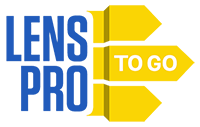-
JOIN OUR WAITLIST
You've been added. Thank You!
×Blackmagic Design ATEM 4 M/E Broadcast Studio 4K



4 Day Rental Price:
$311.00
The ATEM 4 M/E Broadcast Studio 4K is a powerful live-event multi-camera switcher that can ingest 20 12G-SDI input signals up to UHD 4K/59.94p. Key features include:
-
Ingests up to UHD 4K/59.94p video
-
Twenty 12G-SDI inputs
-
Balanced XLR inputs and outputs for program and monitor feeds
-
Four independently operating mix-effects buses
Four Switchers In One. The major selling points of the ATEM 4 M/E Broadcast Studio 4K is that it features four multi-layer engines and 12G-SDI input. The simplest way to explain that is to say it works like four switchers in one box. It’s helpful for sending completely difference mixes to separate destinations such as a projector and separate recorded output or streamed video. 12G-SDI connectors allow for UHD 4K/59.94p video ingestion.
Powerful Mix Effects Engines. From broadcast quality transitions to live video scaling, positioning, and multi-layered video, the ATEM 4 ME has powerful tools for manipulating many layers with borders and transitions in real time. This switcher features four mix-effects buses for a total of 16 upstream keyers. Two downstream keyers allow for bugs, logos, and lower thirds to be applied.
Media Pool. This ATEM allows the banking of up to 32 UHD still frames, 180 frames of UHD video, or 720 frames of 1920 × 1080 video. Stills can be formatted as PNG, TGA, BMP, GIF, JPEG, and TIFF while video sequences must be formatted to TGA.
Twenty Simultaneous Video Inputs. You can connect up to 20 video sources to this switcher via 20 12G-SDI inputs. UHD 4K video will be limited to a frame rate of 59.94p. This switcher does not feature any HDMI compatibility.
Program & Multi View Outputs. Options for your program feed include 3 switchable SDI outputs and one downconverted HD-SDI output. Another SDI port is included for dedicated preview output. Multi-view output is best optimized for two monitors from two SDI outputs with a total available view of 16 video feeds.
Control Via Software or Hardware. A computer with an ethernet port will be required to make adjustments to many ATEM settings and, once connected, can control switching via a software panel. You can also use the Blackmagic Design ATEM 1 M/E Advanced Control Panel for tactile hardware control of this switcher.
Audio Inputs & Outputs. Audio input is handled by two balanced XLR ports or stereo RCA ports. Output options include two XLR program outputs as well as two XLR monitor outputs. Additionally, the switcher offers XLR talkback and timecode with inputs and outputs for each.
Q & A
-
This rental includes a 7’ ethernet cable for configuring the switcher prior to use. For longer runs we offer the Belden 150ft Ethernet Cable and the Belden 150ft Ethernet Cable Extension as separate rental items.
-
This switcher does not have any recording functions. If you need a recording device with this switcher, we recommend the Blackmagic Design HyperDeck Studio Pro 2.
-
Please note, you will need a network switch to use a HyperDeck Studio with this switcher. If you have any questions about recording to or from the switcher contact us and a tech will be happy to help you determine the right gear for your shoot.
-
Blackmagic claims this switcher can work independently of a computer interface but we find that to be generally unrealistic. For access to the menu settings, this switcher requires a computer with the Atem utility app installed, which you can download from their website.
-
This rental doesn’t include SDI cables. You must rent them separately.
Resources
| Brand |
Blackmagic |
| Inputs/Outputs |
Audio Inputs
|
| Item Type |
Switcher |
| Video Effects |
Keying
|
| Video Processing |
Sampling/Precision
|