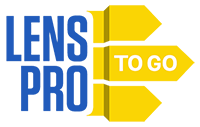-
JOIN OUR WAITLIST
You've been added. Thank You!
×Blackmagic Design ATEM Streaming Bridge for Mini Pro


4 Day Rental Price:
$36.00
The Blackmagic Design ATEM Streaming Bridge for Mini Pro works in tandem with any ATEM Mini Pro or ATEM Mini Extreme switcher to convert the IP signal into HDMI and SDI Program outputs. Key features include:
-
Add one HDMI and two SDI output to ATEM Mini Pro switchers
-
Utilizes the IP output signal of the switcher
-
Supports resolutions up to 1080/60p
-
Computer needed for settings and IP changes
Additional Outputs. The ATEM Mini Pro and ATEM Mini Extreme switchers are limited in output options, so the Blackmagic Design ATEM Streaming Bridge for Mini Pro can be added into the system for one additional HDMI and two additional SDI Program outputs. Please note, this product does not have an HDMI or SDI input.
ATEM Mini Compatibility. This streaming bridge is compatible with the ATEM Mini Pro, ATEM Mini Pro ISO, ATEM Mini Extreme, and ATEM Mini Extreme ISO switchers. It is not compatible with the original ATEM Mini.
Uses Ethernet For Input. This streaming bridge uses an ATEM Mini Pro’s Ethernet streaming output for direct connection or both can be incorporated into a LAN to pass the data needed for signal conversion. Vide output is sent out as compressed H.264.
Computer Needed For Settings Changes. A computer is not required to use this device, but if any changes to decoding or IP address settings are desired, you’ll need to connect the bridge to a computer to make those adjustments.
Q & A
-
This device will only work with ATEM Mini Pro, ATEM Mini Pro ISO, ATEM Mini Extreme, and ATEM Mini Extreme ISO switchers.
-
No. This rental does not include any Ethernet or video cables. We rent Ethernet Cables and HDMI / SDI cables separately.
-
It’s both! You can connect this streaming bridge directly to an ATEM Mini Pro or ATEM Mini Extreme or connect both to a LAN.
-
You’ll need a basic understanding of LAN IP configuration to connect these devices via LAN.
Specifications
| Brand |
Blackmagic |
| Inputs/Outputs |
Inputs
|
| Item Type |
Monitoring |
| Monitoring Type |
Accessories |
| Physical |
Weight
|