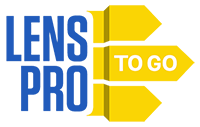-
JOIN OUR WAITLIST
You've been added. Thank You!
×Blackmagic Design HyperDeck Studio HD Pro



4 Day Rental Price:
$111.00
The Blackmagic Design HyperDeck Studio HD Pro is an HDMI and 6G-SDI capable external capture and playback device for Blackmagic ATEM switchers that records to dual SSD or UHS-II SD bays. Key features include:
-
1RU broadcast deck for capture / playback over 6G-SDI or HDMI 2.0
-
Records uncompressed 10-bit, ProRes, or DNx to dual SSD or UHS-II SD card bays
-
Compatible with all ATEM switchers
-
On-board display and illuminated controls
Pro-Grade File-Based Recording. The Blackmagic Design HyperDeck Studio HD Pro records uncompressed Quicktime video up to UHD 4K/30p at 10-bit with 4:2:2 color sampling to ProRes 422, ProRes 422 (HQ), ProRes 422 (LT), ProRes 422 (Proxy), Avid DNxHD, and Avid DNxHD MXF formats. Footage can also be captured in H.264 and H.265 formats
Dual SSD and SD Slots. This recorder’s two 2.5-inch SSD slots give you the potential to record almost endlessly, since recording seamlessly switches to the second SSD once the first one fills up. Two hot-swappable UHS-II SD card slots are available as secondary recording options.
USB Type C Compatible. The built-in Type C port operates independently of the media slots so that you can simultaneously record to external SSDs or media arrays or send a signal as a USB webcam to a computer. Please note, USB cables are not included by default but we do offer Tether Tools USB 3.0 Type-C to C and Type-A to C as separate rental products.
Video Signals. This recorder supports SD, HD, and 6G signals over SDI and support for HDMI 2.0 for up to DCI 4K/30p. The built-in LCD on the front panel lets you monitor input and playback, in addition to timecode, format, and audio levels.
Intuitive Controls. You get VTR-style front-panel record and playback controls. The built-in jog wheel gives you analog-style control over playback. The buttons are illuminated, so you can easily work in low light.
Need 12G-SDI Support? This HyperDeck maxes out with 6G-SDI support for UHD 4K/30p input, but we also rent the Blackmagic Design HyperDeck Studio 4K Pro with 12G-SDI support up to 4K/60p.
Q & A
-
Yes! This device is equipped with a single 1/4" audio outputs for direct monitoring.
-
Need a 1/4" to 1/8" adapter for your headphones? No problem! While we don’t include an adapter by default, we will add one at no additional cost when requested in the special instructions box at checkout!
-
This rental does not include SSDs, cables, or an ATEM switcher.
-
When used with an ATEM switcher, you will need some form of ethernet hub (not included). If you have any questions about using the HyperDeck with your existing network contact us and a tech will be happy to help you determine if this is the right gear for you.
-
You can connect up to four HyperDecks to any ATEM running firmware version 6.8 or newer.
Resources
| Audio Inputs |
Analog |
| Audio Outputs |
Analog |
| Brand |
Blackmagic |
| Codec / Format Support |
Uncompressed QuickTime (up to UHD 4K/30p) |
| Color Precision |
10-bit |
| Color Space |
REC 601, REC 709, REC 2020. 33 point 3D LUTS can be applied to SDI monitor out. |
| Computer Interface |
USB Type-C 3.0 (up to 5Gb/s) for external drive recording, webcam out, software configuration and updates. |
| Copy Protection |
HDMI input is unable to capture from copy protected HDMI sources. Always confirm copyright ownership before capture or distribution of content. |
| Device Control |
Sony compatible RS-422 deck control in / out |
| Display |
Built-in LCD for video, audio and timecode monitoring |
| Formats |
SD |
| Item Type |
Switcher |
| Multiple Rate Support |
Auto detection of SD, HD and 6G‑SDI. |
| Recorder Configuration |
Via user interface or Blackmagic HyperDeck Ethernet Protocol |
| SDI Compliance |
SMPTE 259M, SMPTE 292M, SMPTE 296M, SMPTE 372M, SMPTE 424M, SMPTE 425M level A and B, SMPTE 2081‑1, SMPTE 2081‑10, SMPTE 2082‑1, SMPTE 2082‑10, SMPTE 2084 and SMPTE 2108‑1 |
| SDI Metadata Support |
HD RP188 and closed captioning CEA‑708. HDR Metadata supported on SDI. |
| SSD Interface |
(2) 2.5" SATA-II / III |
| Sample Rate |
Video: 4:2:2 Audio: 48kHz/24-bit |
| Sync Input |
Blackburst or Tri-Sync |
| Video Inputs |
Digital Video |
| Video Output |
Digital Video |