
-
JOIN OUR WAITLIST
You've been added. Thank You!
×Canon 5D Mark IV w/ Canon Log













4 Day Rental Price:
$105.00
The Canon 5D Mark IV is an upgrade to Canon’s flagship 5D Mark III. This version of the 5D Mark IV comes with the Canon Log Gamma software pre-installed. Key features include:
-
Canon Log pre-installed
-
30.4MP full-frame CMOS sensor
-
DIGIC 6+ image processor
-
DCI 4K capture at 29.97 fps
Canon Log Pre-Installed. The pre-installed C-Log Gamma software gives you the option to capture images with an improved 800%, 12-stop dynamic range, making it easier to color grade and camera match in post. Its View Assist function lets you use one of two LUTs for more accurate viewing on the Mark IV’s LCD or an external monitor. It can convert your footage from Canon Log 10 to Wide Dynamic Range Gamma or Rec. 709.
What’s New. The 5D series is basically like a relic from an Indiana Jones movie around here, and the Mark IV is essentially the Holy Grail. It brings a new sensor, new processor, new-to-the-series Dual-Pixel autofocus and Dual-Pixel RAW adjustments, 4K video capture, and a touchscreen interface to control it all.
30.4MP Sensor. The 5D Mark IV offers an unmatched balance between resolution and sensitivity. The 30.4MP is a bump up from Mark III’s 22.3MP, while the 5D4’s DIGIC 6+ processor allows for an expanded native ISO range of 100-32,000.
Improved Autofocus. The improved autofocus system’s 61 phase-detect points, 41 of which are cross type, offer a wider array of autofocus coverage down to f/8. The 150,000-pixel RGB+IR metering sensor allows for better exposure and tracking performance.
Dual-Pixel Autofocus. The 5D Mark IV also incorporates Dual-Pixel autofocus, as seen in the Cinema EOS line of cameras and the 1DX Mark II. This system uses phase detection for continuous autofocus and tracking with user-adjustable sensitivity and speed settings. Video shooters can even use the touchscreen rear LCD to rack focus. Oh yeah, and there’s continuous focusing in live view for still shooters!
Dual-Pixel RAW. By capturing information from each of the two “pixels” that make up the sensor’s Dual-Pixel photosites, you can correct microfocus issues, shift bokeh, and reduce ghosting after image capture. Please note that this is limited to use with Canon’s Digital Photo Professional 4.5 software, which isn’t included with the rental due to copyright regulations. However, you should be able to source it yourself fine and dandy via Canon’s website.
4K Video. The Mark IV brings 4K to the 5D line for the first time. It can record DCI 4K at 29.97, 25, 24, and 23.98 fps in Motion JPEG file format (4:2:2, 8-bit). It can record 1080HD at up to 60 fps, and 720HD can go all the way up to 120 fps. External HDMI output is limited to 1080HD uncompressed 8-bit. Audio in and out is available through standard 3.5mm jacks for both microphones and headphones.
Refined Ergonomics. The biggest addition to the camera body is the 3.2-inch touchscreen LCD monitor that allows you to pull focus in video mode and make quick adjustments in the camera’s menu system. Other additions include a dedicated autofocus mode selection button and a built-in intervalometer. It has a tank-like magnesium-alloy build and weather sealing to keep out the elements and dust.
Here's some info straight from Canon about C-Log on the 5D Mark IV:
Q & A
Does the 5D Mark IV have card speed requirements for 4K?
-
Yes. Canon recommends a minimum of a CF card rated at UDMA 7 100 MB/sec. or an SD that is at least UHS-I 90MB/sec. or faster. UHS-II cards do not play nice with the 5D Mark IV, stick to the UHS-I SD cards if you have to use SD. For further information, consult Canon’s compatibility page.
Will renting the C-Log version of this camera improve my video?
-
Shooting video in C-Log gamma will maximize the dynamic range recorded and allow for much greater flexibility when grading your video. A potential downside is that you will have to grade your footage back to a more standard contrast range. This takes time and expertise.
-
If none of this sounds like your cup of tea, we do also carry the standard Canon 5D Mark IV.
https://blog.lensprotogo.com/2017/09/18/things-to-know-about-the-canon-c-log-upgrade-for-5dmk-iv-3/
| Imaging | |
|---|---|
| Lens Mount | Canon EF |
| Camera Format | Full-Frame (1.0x Crop Factor) |
| Pixels | Actual: 31.7 Megapixel Effective: 30.4 Megapixel |
| Max Resolution | 30.4 MP: 6720 x 4480 |
| Aspect Ratio | 3:2 |
| Sensor Type / Size | CMOS, 36 x 24 mm |
| File Formats | Still Images: JPEG, RAW Movies: MJPEG, MOV, MP4, MPEG-4 AVC/H.264 Audio: AAC, Linear PCM (Stereo) |
| Bit Depth | 14-bit |
| Dust Reduction System | Yes |
| Memory Card Type | CompactFlash SDXC SDHC SD |
| Focus Control | |
|---|---|
| Focus Type | Auto & Manual |
| Focus Mode | Continuous-servo AF (C), Manual Focus (M), Single-servo AF (S) |
| Autofocus Points | Phase Detection: 61, 41 cross-type |
| Viewfinder/Display | |
|---|---|
| Viewfinder Type | Pentaprism |
| Viewfinder Eye Point | 21.00 mm |
| Viewfinder Coverage | 100% |
| Viewfinder Magnification | Approx. 0.71x |
| Diopter Adjustment | - 3 to +1 m |
| Display Screen | 3.2" Rear Touchscreen LCD (1,620,000) |
| Screen Coverage | 100% |
| Diagonal Angle of View | 170.0° |
| Exposure Control | |
|---|---|
| ISO Sensitivity | Auto, 100-32000 (Extended Mode: 50-102400) |
| Shutter | Type: Electronic & Mechanical Speed: 30 - 1/8000 second, Bulb Mode |
| Remote Control | TC-80N3, RS-80N3 (Optional) |
| Mirror Lock-Up | Yes |
| Metering Method | Evaluative metering, Partial Metering, Spot metering |
| Exposure Modes | Modes: Aperture Priority, Auto, Manual, Programmed Auto, Shutter Priority Metering Range: EV 0.0 - EV 20.0 Compensation: -5 EV to +5 EV (in 1/3 EV steps) |
| Continuous Shooting | Up to 7 fps at 30 MP for up to 21 frames in raw format Up to 7 fps at 30 MP for unlimited frames in JPEG format |
| White Balance Modes | Auto, Cloudy, Color Temperature, Custom, Daylight, Flash, Fluorescent (White), Shade, Tungsten |
| Flash | |
|---|---|
| Built-in Flash | No |
| Max Sync Speed | Mechanical Shutter: 1 / 200 seconds |
| Flash Compensation | -3 EV to +3 EV (in 1/3 or 1/2 EV steps) |
| Dedicated Flash System | eTTL |
| External Flash Connection | Hot Shoe, PC Terminal |
| AV Recording | |
|---|---|
| Video Recording | Yes, NTSC/PAL |
| File Size | 4096 x 2160p 1920 x 1080p 1280 x 720p |
| Video Format | 4K M-JPEG 4096 x 2160p / 29.97 fps (500 Mbps) / 24 fps (500 Mbps) / 23.98 fps (500 Mbps) High Definition MOV 1920 x 1080p / 59.94 fps (180 Mbps) / 29.97 fps (90 Mbps) / 24 fps (90 Mbps) / 23.98 fps (90 Mbps) / 59.94 fps (60 Mbps) / 29.97 fps (30 Mbps) / 24 fps (30 Mbps) / 23.98 fps (30 Mbps) 1280 x 720p / 120 fps (160 Mbps) High Definition MP4 1920 x 1080p / 59.94 fps (60 Mbps) / 29.97 fps (30 Mbps) / 24 fps (30 Mbps) / 23.98 fps (30 Mbps) / 29.97 fps (12 Mbps) |
| Exposure Control | Auto: Shutter Speed, Aperture, ISO Manual: Shutter Speed, Aperture, ISO |
| ISO Sensitivity | Auto, 100 - 32000 |
| Exposure Compensation | -3 EV to +3 EV (in 1/3 or 1/2 EV steps) |
| Focus | Auto Manual Continuous Auto |
| Video Clip Length | 4096 x 2160 29 min. 59 seconds |
| Audio Recording | Built-in Mic: With Video, Mono Optional External Mic: With Video, Stereo |
| Performance | |
|---|---|
| Start-up Time | 0.1 seconds |
| Shutter Lag | 0.058 seconds |
| Self Timer | 10 seconds, 2 seconds |
| Interval Recording | Yes |
| Connectivity | 1/8" Headphone, 1/8" Microphone, Canon N3, HDMI C (Mini), USB 3.0 |
| Wi-Fi Capable | Yes |
| Power | |
|---|---|
| Battery | 1x LP-E6N Rechargeable Lithium-ion Battery Pack, 7.2 VDC, 1865 mAh |
| AC Power Adapter | ACK-E6 (Optional) |
| Operating/Storage Temperature | Operating 32 to 104°F (0 to 40°C) Humidity: 0 - 85% |
| Physical | |
|---|---|
| Dimensions (WxHxD) | 5.9 x 4.6 x 3.0" / 150.7 x 116.4 x 75.9 mm |
| Weight | 1.76 lb / 800 g body only |
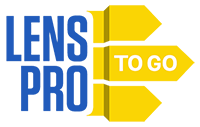





























"When Canon Log is set, horizontal noise stripes may appear in movies
depending on subject or shooting conditions. It is recommended to shoot a
few test movies and check before the actual shooting. Note that noise may
become more noticeable especially when you apply strong contrast during
color grading of the shot movie. Horizontal noise stripes tend to appear
when the subject is dark and flat or [Peripheral illum.] is set to
[Enable]. This noise may also appear when ISO speed is relatively low,
such as at ISO 400. When the noise is noticeable, it is recommended to set
[Peripheral illum.] to [Disable], shoot in brighter exposure, and perform
brightness adjustment during color grading. Also, noise may be decreased
when you shoot at ISO speed lower than ISO 400 (even though the dynamic
range will be narrowed)."