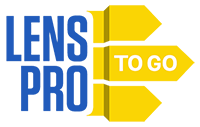-
JOIN OUR WAITLIST
You've been added. Thank You!
×Canon RC-V100 Remote Controller


4 Day Rental Price:
$99.00
The Canon RC-V100 Remote Controller is a wired control device for Canon C-Series and XF-Series cameras that allows for full control over camera menus and quick adjustments to exposure, zoom, focus, and camera start/stop. Key features include:
-
Wired control of critical camera features at a distance of up to 15 feet
-
Works with select XF and C-Series Canon cameras
-
Control camera start/stop, zoom, focus, exposure, and more
-
Provides full access to camera menus
Wired Camera Control. The Conon RC-V100 Remote Controller gives users control of critical camera features at a distance of up to 15 feet. The remote’s buttons are back-illuminated so selections can easily be made even in low light situations.
Included Controls. The RCV100 will allow for control of exposure settings like shutter, ISO, and iris as well as secondary camera controls like white balance presets and adjustment, sharpness, black gamma, and ND filters. Focus and zoom controls include a dial for each with a button for toggling autofocus, and the entire menu is accessible for lesser-used settings changes. Start/stop and camera power buttons are also provided.
Compatibility. This controller connects via a 2.5mm phono plug to communicate with compatible cameras. Canon calls the port for this connection REMOTE A. It works with all C-Series cameras, select XF-Series cameras (XF705/405/305/300/205/200), the ME20F-SH, and the ME200S-SH camera. The controller will also work via an 8-pin REMOTE B cable, but we do not rent them at this time. If it’s something you’d be interested in renting, please contact us.
Q & A
-
This rental includes a 15-foot REMOTE A cable. The 3.5mm end attaches to the remote and the 2.5mm end plugs in to a camera’s REMOTE A port.
-
We do not currently offer the 33’ RR-10 or 328’ RR-100 8-pin RS422 cables, but if you’d be interested in renting them, please contact us.
-
No. Not all compatible cameras have comparable features. For instance, cameras with manual ND filters will not be able to be controlled with the ND selector on the remote. If you have specific function compatibility questions, please contact us.
-
Yes. After connecting the controller and powering on the camera, navigate to Other Functions > REMOTE Term. and select RC-V100.
-
Once the remote powers on, all buttons will be locked by default. You will need to push the ACTIVE button in the lower left corner of the remote to cycle through the various button lockout modes.
| Accessory Type |
Remotes |
| Brand |
Canon |
| Cable Length |
15ft |
| Camera Type |
Camcorder |
| Item Type |
Accessory |
| Mfr. Model Number |
9660B001 |
| Mount |
Canon EF |