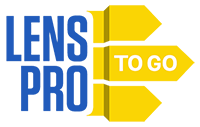-
JOIN OUR WAITLIST
You've been added. Thank You!
×DJI Air 2S



4 Day Rental Price:
$171.00
The DJI Air 2S is a compact quadrotor drone with updated features to separate it from the previous DJI Mavic Air 2 like a 1-inch sensor with higher resolution output and improved obstacle avoidance. Key features include:
-
3-axis stabilized 5.4K/30p video & 20MP RAW photos
-
42 mph max speed in sport mode
-
31 minute flight time
-
Records to 8GB internal storage or MicroSD media (not included)
Updates. The DJI Air 2S is visually similar to the latest DJI sibling drones like the more technically impressive Mavic 2 Pro or Mavic 2 Zoom. Weight and size is very similar to the previous DJI Mavic Air 2, but now the gimbal camera captures 5.4K footage up to 30p, and more sensors have been added for improved obstacle avoidance. The transmission system has been upgraded to OcuSync 3.0 for increased range and reliability.
5.4K/30p Video & 20MP Photos. The 1" CMOS sensor is capable of recording 5.4K/30p and 4K/60p video, and while shooting in 1080p, maximum frame rate extends to 120 fps. A photo mode offers the choice of 20MP DNG raw or jpeg images.
31 Minute Maximum Flight Time. DJI reports that in lab tests with ideal conditions (Read: not the places you’ll likely be using it) the drone has a 31 minute flight time. A more realistic average is probably around 20 to 25 minutes.
Drone Control From 7.5 Miles Line-Of-Sight. The Air 2S’s twin stick controller works in tandem with the DJI Fly app to allow control at distances of around 7.5 miles line-of-sight, and real-time video can be monitored at 1080p. DJI reports this distance as ideal line-of-sight conditions. Your literal mileage may vary.
Improved Obstacle Avoidance. This drone gets the latest Mavic APAS 4.0 avoidance system for forward, backward, upward, and downward sensing of obstacles and the ability to judge and avoid them. Landing using RTH (return to home) is a simple button press, returning the drone to the location where it took off from and lowering itself delicately onto the ground.
Mavic Support And Resources. Click HERE to be swept away to DJI’s support site for the Mavic Air drone. We’ve linked important videos and manuals in the right column of this page, but there is a lot more to learn! Go ahead and familiarize yourself with the videos and resources on the support page so you’ll have more time to actually fly when your rental arrives.
Q & A
-
We’ll update firmware as the equipment moves through our building. However, as drone firmware is updated on an almost daily basis, the user must ensure the firmware is current before flight. Without up-to-date firmware, drone functionality could be limited. Access to the internet is required to update drone firmware.
-
Firmware is most easily updated through the mobile companion app. Your mobile device will need to be internet connected for the update.
-
The drone includes 8GB of internal memory to get you started, but additional microSD U3 media can be found here.
-
Smartphones up to 3.38-inches in width are supported by the new mobile device clamp. Large phone cases may not be accommodated, and tablets are not supported.
-
The SSID and password can be found on the side of the drone body and inside the battery compartment.
Resources
| Aircraft |
Type
|
| Brand |
DJI |
| Camera |
Sensor
Recording Formats
|
| Flight |
Maximum Speed
|
| Item Type |
Drone |
| Wireless |
Remote Controller
|

Case Insert - DJI Mavic Air 2

Case - SKB 1209-4 (H33)

DJI RC-N1 V2 Remote Controller (Mini 2/Air 2S)

Drone - DJI Air 2S

Drone - DJI Air 2S Gimbal Protector

Drone - DJI Mavic Air 2 Charger (P2C38)

Drone - DJI Mavic Air 2 / Mavic 3 RC Cable - Lightning

Drone - DJI Mavic Air 2 / Mavic 3 RC Cable - Micro-USB

Drone - DJI Mavic Air 2 / Mavic 3 RC Cable - USB-C

Drone - DJI Mavic Air 2 QR Prop - 7238F

Drone - DJI Mavic Air 2 QR Prop - 7238F

Drone - DJI Mavic Air 2 QR Prop - 7238F

Drone - DJI Mavic Air 2 QR Prop - 7238F CW

Drone - DJI Mavic Air 2 QR Prop - 7238F CW

Drone - DJI Mavic Air 2 QR Prop - 7238F CW