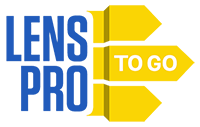-
JOIN OUR WAITLIST
You've been added. Thank You!
×Elgato Game Capture HD60 S


4 Day Rental Price:
$35.00
The Elgato Game Capture HD60 S is an HDMI-capable capture device that transmits up to 1080/60p via USB 3.0 Type C to compatible computers. The device is designed for video game capture but works just as well with compatible cameras. Key features include:
-
Accepts up to 1080/60p video signals
-
HDMI Type A input & passthrough output
-
Free downloadable software for recording and streaming
-
Works with popular third party streaming applications
HDMI Streaming. The Elgato Game Capture HD60 S will accept HDMI signals up to 1080/60p. It is a device from a brand that was popularized by video game streaming but works just as well for cameras outputting 1080p video.
HDMI Passthrough. The HD60S will pass through input signals to an HDMI Type-A output for monitoring the gameplay or camera you’ll be capturing on your computer, and fast H.264 encoding keeping latency at a minimum.
Instant Gameview. As a videogame forward company, El Gato provides tools for streaming and previewing inputs on computers in realtime. The Game Capture software for Windows & Mac allows for recording and streaming of captured video with voice over and integrated chat functionality. The device also works with the free OBS streaming app on Windows natively or on Apple OSX when used alongside Elgato’s OBS Link app.
Compatibility. This capture device has a limited input signal range compared to devices built specifically for video cameras. A full list of supported resolutions can be found below in the specs section of this page. While this device will work with both Windows and Mac computers, users find it works better with Windows. Please note that the device will request a computer with a quad core CPU and a dedicated GPU. If you need help deciding if it will work well with your computer, please contact us.
Q & A
-
If you want settings to be remembered when you disconnect this device, you’ll need to end your active session before disconnecting the HD60 S.
-
No. This device is only compatible with USB 3.0 ports.
-
Never! Jokes aside, Elgato recommends a quad-core computer with a dedicated GPU to get the best performance out of this device. If you need help deciding if it will work well with your computer, please contact us.
-
Yes. We recommend starting with the Elgato Game Capture software for Windows & Mac.
-
If you’ll be using this device with the OBS streaming program on an OSX device, you’ll want to download the OBS Link software for Mac
Resources
| Brand |
Elgato |
| Inputs/Outputs |
Audio Inputs
|
| Item Type |
Monitoring |
| Monitoring Type |
Streaming |
| Physical |
Dimensions
|