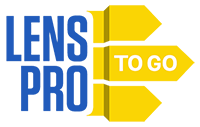-
JOIN OUR WAITLIST
You've been added. Thank You!
×Owl Labs Meeting Owl 4 Plus 360° UHD 4K Conference Camera


4 Day Rental Price:
$131.00
The Owl Labs Meeting Owl 4 Plus 360° UHD 4K Conference Camera is an advanced, easy-to-use video-conferencing system and an update to the Owl Labs Meeting Owl 3. Key features include:
-
UHD 4K video; 360° camera, mic, and speaker coverage
-
10-foot visual radius; 18-foot audio pickup
-
Supports most major conferencing apps
-
64MP sensor; USB Type-C host connection
Panoramic Video-Conferencing System. The Owl Labs Meeting Owl 4 Plus 360° UHD 4K Conference Camera gives you everything you need to easily hold immersive meetings with your hybrid team.
What’s Changed? The Owl 4 Plus includes a number of upgrades to its predecessor, the Owl Labs Meeting Owl 3 360° 1080p Video Conference Camera. The most notable of these—UHD 4K video support—is right there in the name, but you’ll also get a 64MP sensor, a faster Qualcomm Snapdragon 8250 processor, Ethernet or Wi-Fi connectivity, an on-board mute button, quieter operation, a built-in Kensington locking mechanism, and Power over Ethernet via an optional adapter.
UHD 4K 360° Camera. This camera’s single 360° lens captures panoramic UHD 4K video of everyone in the conference room within a 10-foot radius and intelligently zooms in on the person who’s speaking to emulate face-to-face conversation.
360° Mic Coverage. Eight omnidirectional mics capture audio from up to 18 feet away, and its three built-in speakers project 360° audio from remote meeting participants.
Broad Conferencing-App Support. The Owl 4 Plus is compatible with most major app- and web-based conferencing platforms, including Slack, Skype for Business, Zoom, GoToMeeting, WebEx, and Microsoft Teams. You can see a complete list of supported platforms here.
Easy Setup. A USB Type-C port connects the Owl 4 Plus to your host computer for desktop control, and the camera’s Wi-Fi compatibility lets you control it with macOS, Windows, Android, iOS, or iPadOS devices via the Meeting Owl app. You can use a micro-HDMI cable to support an additional mic, including the separately available Owl Labs Expansion Mic for Meeting Owl 3, and you can connect with two additional Owl devices via Owl Connect to include even more participants.
Shaped Like an Owl. If nothing in the above-described feature-set has sold you on this conference camera, just take a look at it. It’s shaped like an owl! How cute is that? And if you’re allergic to fun or you’re in a super-serious meeting or whatever, there’s even an option to turn the owl eyes off!
Q & A
-
You’ll need a computer and access to a web-streaming application to use this camera. Owl Labs specifically states that this camera works with most major web-based conferencing platforms, including Slack, Skype for Business, Zoom, GoToMeeting, WebEx, and Microsoft Teams. Click here to see a list of supported video-conferencing platforms.
-
You’ll need a compatible mobile device with Wi-Fi or an ethernet connection to change this camera’s settings. Click here to learn more about supported Wi-Fi networks. If you’re using an ethernet connection, you’ll need an adapter like the StarTech USB 3.1 Type C to Ethernet Adapter.
-
Yes! If you don’t want to share the full contents of your room with the other meeting participants, you can disable the 360° panoramic strip under Camera Controls in the Meeting Owl app.
Resources
| Brand |
Owl Labs |
| Item Type |
Monitoring |
| Monitoring Type |
Accessories |

AC Adapter - Owl Labs PA-1650-58 65W USB Type-C

Bag - OP/TECH Snoot Boot Medium

Cable - Owl Labs USB 3.1 Type-C 6-foot (Slim Housing)

Case - HPRC 2400 (H24)

Case Insert - H24B-F3 Two Compartment Accessory (HPRC)