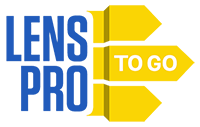-
JOIN OUR WAITLIST
You've been added. Thank You!
×Panasonic AW-UE160 UHD 4K 20x PTZ Camera



4 Day Rental Price:
$607.00
The Panasonic AW-UE160 UHD 4K 20x PTZ Camera is designed to capture the clearest of images in the most challenging environments. Key features include:
-
Phase-detection autofocus
-
20x optical zoom
-
Two XLR audio inputs
-
75.1° horizontal viewing angle
Professional 4K PTZ Camera. The Panasonic AW-UE160 UHD 4K 20x PTZ Camera fits right into professional productions, conferences, or classrooms. It outputs UHD 4K60 video at up to 60p over HDMI, Full HD at up to 60p over SDI, and supports live streaming up to Full HD 60p. This unit offers a 20x optical zoom, with a 75.1° horizontal viewing angle.
Low Light Support & Moiré Reduction. The high sensitivity of the new 4K 1" MOS sensor allows for clear, clean images even when shooting in dimly lit locations such as stages and live venues. The sensitivity can be set to either Normal mode or Low Light mode, depending on what the lighting is like where you’re shooting. Moiré is defined as the noticeable contrast between the light of the image and the darkness of the gap between an LED wall or screen. This unit reduces that contrast using the integrated Optical Low Pass Filter, ultimately smoothing out those gaps for high-quality video output.
Image Stabilization. In addition to the usual 2-axis in-lens image stabilization, this camera also features roll correction that uses electronic image processing technology to provide highly effective correction. Stable images with reduced blurring can be shot even in locations where special equipment such as a rail systems or camera arms are used.
Tally Talk. This camera features two tally lamps, one located on the front, and one located on the rear side of the device. These tally lamps allow you to see the camera status from any angle, and can be linked to the front and rear sides to set the brightness and to turn the tally indicators on or off. The additional yellow tally lamp is especially helpful when there are a large number of cameras, when multiple cameras are used on site, or when simultaneous streaming and recording are required.
Inputs & Outputs. The UE160 camera supports HDMI, 3G-SDI, 12G-SDI, IP, and optical fiber outputs. The output method can be selected to suit the operation, making it easy to add to an existing imaging system or build a system tailored to the site. This unit is also equipped with two XLR channels for audio input. In addition, there are no restrictions on the video output method, even when outputting from multiple terminals simultaneously, allowing simultaneous operation in 4K.
Slow Motion Style. This unit uses an HDMI output to capture smooth and grain-free video during sports or other high motion events by performing high-speed shooting at FHD 120 fps, so not a single frame of the decisive moment is missed.
Functions & Support. Cropping your image while simultaneously outputting 4K video is a newer feature of the Panasonic PTZ line, and allows cropping positions from up to three locations. This unit is also V-Log compatible, enabling you to provide suitable images for color grading. High Dynamic Range (HDR) is also supported to prevent blown-out highlights and blocked-up shadows, which help you create picture quality close to that of the naked eye.
Mount Like You Mean It. This camera is compact and lightweight enough to permanently or temporarily install, and includes a horizontal level gauge to ensure your setup is perfectly level. It’s equipped with a turn lock mechanism for easy install, a ceiling mount, and a tripod mount for limitless options.
Q & A
-
Turn off the camera and flip up the first service switch on the back of the camera and power cycle. Once power cycled, unplug the camera and flip the switch back off. Once camera is powered back on it will be at its original factory settings.
-
No, this camera doesn’t support microSD recording.
-
You can monitor camera view via webUI, SDI / HDMI, and compatible third-party software.
-
This camera uses NDI HX2 or High Bandwidth NDI protocol, so we recommend making sure all third-party software is up to date.
-
NDI is a high quality/high bandwidth streaming output while NDI|HX is high efficiency/low bandwidth streaming output. Use depends on your network setup.
-
Access the webUI and go to setup at the top
-
Enter username and password if prompted
-
Select the Video over IP tab
-
Select Streaming Mode
-
Select High Bandwidth NDI or NDI|HX2 under drop down menu and set.
Resources
| Brand |
Panasonic |
| Camcorder Type |
PTZ |
| Camera Type |
Camcorder |
| Control |
Move Speed
|
| Environmental |
Operating Temperature
|
| Exposure Control | Shutter Speed
|
| General |
OS Compatibility
|
| Imaging |
Sensor Type
|
| Interface |
Video I/O
|
| Item Type |
Camera |
| Lens |
Focal Length
|
| Power |
PoE Support
|
| Video Capture |
External Recording Modes
|