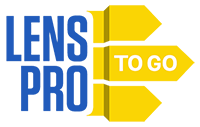-
JOIN OUR WAITLIST
You've been added. Thank You!
×Tether Tools USB 2.0 Type-A to Micro-B Starter Tethering Kit





4 Day Rental Price:
$44.00
The Tether Tools USB 2.0 Type-A to Micro-B Starter Tethering Kit lets you easily create a secure data connection between your camera and computer for a tethered workflow. Key features include:
-
Create a secure data connection for a tethered workflow
-
Fifteen-foot USB 2.0 male Type-A to Micro-B cable included
-
JerkStopper Camera and Computer Supports included
-
Cable organization case included
USB 2.0 Type-A to Micro-B Version. We offer the Tether Tools USB Starter Tethering Kit in a variety of configurations, with this one being the USB 2.0 Type-A to Micro-B version. We also carry USB 3.0 Type-A to Micro-B, Type-C to Micro-B, Type-A to Type-C, and Type-C to Type-C versions of this kit.
Fifteen-Foot USB 2.0 Male Type-A to Micro-B Cable. This kit includes a fully shielded fifteen-foot USB 2.0 Male Type-A to USB 2.0 Micro-B cable, making it compatible with external hard drives, memory card readers, and other devices with five-pin USB Micro-B ports. It’s capable of transmitting data at up to 480 Mb/s when used with compatible devices.
JerkStopper Camera and Computer Supports. The JerkStopper Camera Support provides slack to your camera cables to prevent them from coming unplugged or getting damaged. It supports cable diameters from 3.5mm to 8.5mm. Similarly, the JerkStopper Computer Support provides slack to your USB cable to reduce strain and minimize the chances of damage. It also goes the extra step of including its own USB plug that acts as an additional anchor point. If you don’t have a free USB Type-A input, we also add the JerkStopper Flat Mount Computer Support, which attaches to a flat surface using the included hook & loop fastener. Rounding out the included cable management accessories are (10) Small ProTab Cable Ties for taming wild cables.
Popular cameras for tethered shooting that feature a USB 2.0 Micro-B input:
- Canon M5 / SL3
- Fuji X-Pro2 / X-T1 / X-T20
- Nikon D3400 / D3500 / D5600 / D7500
- Panasonic DMC-FZ2500 / G7 / G85 / GX85 / GX9 / DMC-LX10
- Pentax K-1 / K-1 Mark II
- Sony Alpha a6300 / Alpha a6400 / Alpha a6500 / Alpha a7 II / Alpha a7R II / Alpha a7S / Alpha a7S II / Alpha a9 / Alpha a99 II / Cyber-Shot RX10 III / Cyber-Shot RX10 IV
Q & A
-
That’s a loaded question. Assuming you already have or are renting a compatible camera, you will also need to have some sort of tethering software solution lined up as copyright laws prevent us from included in the rental.
-
There are far, far too many software options out there for us to go through them all. Luckily, Tether Tools themselves have aggregated a fantastic sortable database based on your camera system / operating system that can be found here.
-
See the list of popular tethering cameras in the description above to get you started. If your model isn’t listed there, you can use Tether Tools’ Find Your Cable selector to find exactly which input you need.
| Accessory Type |
Other |
| Brand |
Tether Tools |
| Connectors |
USB 2.0 Type-A to Micro-B |
| Item Type |
Accessory |